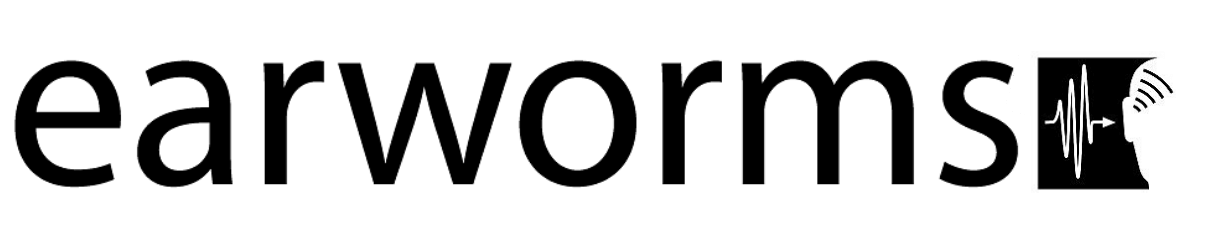MP3 Downloads
Whichever format you buy, the course content is exactly same.
MP3 download - an immediate download direct to your PC/Laptop or Mac. The content thereafter can be manually transferred to any other music player & regardless of the operating system. So you can also transfer an MP3 download to an Apple and/or an Android device, now or in the future. Transferring content to devices is easy, if you know how. If you are unfamiliar with the process it can be deemed tricky. If you have smart phone or tablet and want to learn from that device, purchase App format.
App - an immediate download direct to your mobile or tablet, it's quick & easy. Your purchase can be downloaded to all devices with the same Apple or Google Play user ID. What you can't do, is download an iOS App to an Android device & vice versa. If you have both operating systems (O/S) or you plan to change O/S in the future, purchase MP3 download format.
| App | MP3 Download | ||
| Download DIRECT to mobiles/tablets | √ | x | |
| See target language as it's spoken | √ | x | |
| MUST Download first to a PC/Laptop/Mac | x | √ | |
| Listen from a PC/Laptop/Mac | x | √ | |
| Transferable to mobiles/tablets | x | √ | |
| Transferable to any O/S | x | √ | |
| Includes phrase booklet |
Still struggling to decide? Contact us for further guidance.
While it's possible to download these files directly to some iDevices, you will face problems opening the archive file & transferring to your Music Library without a third party App.
Unless you're quite technical, we recommend you first download your files to your MAC or desktop/laptop PC and use iTunes, WinAmp for Android or other software to add them to your Music Library.
Thereafter sync your device in the normal way.
Almost all MACs & most PCs/laptops have ‘unzip’ software already installed & auto open when clicked.
If you're having problems with your Windows PC/laptop, right hand click, select 'Extract' or 'Extract all' or 'Open with' & choose Windows Explorer. These actions create a new regular folder, usually in the same location.
With MACs, right hand click, select Archive Utility to open. Beware, occasionally the new folder will hide underneath the zipped one. If you can't locate your new folder try dragging & dropping the zipped one to reveal it.
The tracks within the new regular folder can then be added to your Music Library.
With so many MP3 players & devices available, it’s impossible for us to provide assistance on all makes & models. Most devices have online support pages so we recommend you search: 'how to transfer music tracks + make and model of your device'
Apple iDevices:
First ‘add’ your files to your iTunes library:
- Open iTunes on your Mac/PC/Laptop
- Windows users: File > Add files > Browse > Add your earworms tracks
- Mac users: File > Browse > Add your earworms tracks
Then ‘sync’ your library to your device:
- Connect your device to your computerising the USB cable
- Select your device in the left hand column
- Select the ‘Music’ tab from your device’s menu & check the earworms tracks to sync
- Click Sync to transfer the tracks you selected to your device
TIP: Make a new playlist of your earworms content, it’s easier to find & check to Sync & easier to search for tracks once on your device
https://www.apple.com/support/
Android Devices:
Windows Users: You don’t need to install the Android File Transfer application to connect to a Windows computer. Simply connect your Android device to a computer with a USB cable to transfer music files.
Mac Users: You can connect your Android device to a computer running Mac OS X with a USB cable, to transfer music files between your device and the computer.
This connection uses the MTP protocol, which is not supported by Mac OS X natively, so you first need to install the free Android File Transfer application on your Macintosh.
For more information about connecting to a Macintosh computer via USB, Please visit the Google Mobile Help Center for additional instructions.
Windows Phone:
Your device’s storage card is treated just like a usb drive. So when you connect your device to your computer you can synchronise directories or drag and drop files back and forth.
Using the preloaded music and video player you can catalog your earworms audio files with Windows Media Players' library function; it will search your device for the right files and put them into order using the meta-data.
Your Mac/PC/Laptop usually downloads to a folder called ‘Downloads’ or ‘My Downloads’, check here first.
You may have changed the default folder to download to, so also try 'Documents' or ‘My Documents’ folder.
If above fails, try a system search for the term ‘earworms’.
If you still can’t find the file, download again by either clicking the link in your order confirmation or by logging in to your account and navigating to 'downloads'.
Tip: If you’re using Windows, choose the SAVE option.
Earworms MP3 audio-book downloads are compatible with the following devices:
All MP3 players including:
- Apple & Android Smart Phones and tablets
- BlackBerry
- Windows Mobile Devices
- Zune
- iPod Classic, iPod Nano
If you're unsure whether your device is covered, contact us.
L'espagnol Vol.3 téléchargement MP3
Des mots et des phrases lexicalement riches et utiles de manière immédiate. Mélangez et associez le vocabulaire que vous connaissez déjà. 10 pistes, 70 minutes d'audio.
C'est avec un grand plaisir que nous vous présentons le volume 3 de la série Earworms MMM, l'espagnol prêt à partir.
En plus d'un riche répertoire lexical de mots et phrases utilisables immédiatement, ce volume vous donnera un plus large aperçu des structures fondamentales de la langue ce qui vous permettra de combiner le vocabulaire que vous connaissez déjà avec davantage d'aisance et d'acuité.
J'entends pourtant souvent des gens me demander: « A quoi bon apprendre une autre langue ? ». Il y a des tas de bonnes raisons en fait, à commencer par la stimulation de votre esprit et le fait de rendre vos vacances plus enrichissantes, sans compter ce petit atout qui vous donnera l'avantage dans vos relations commerciales internationales.
Votre conscience des problèmes culturels et interculturels / différences interculturelles en sera aiguisée. Pour emprunter les paroles d'un grand homme de notre temps, Nelson Mandela: « Si vous parlez à un homme dans une langue qu'il comprend, vous parlez à sa tête. Si vous lui parlez dans sa langue, vous parlez à son coeur ».
Dans cet esprit, je vous souhaite de prendre autant de plaisir à écouter ce « cours » Earworms que notre équipe en a eu à le réaliser.
L'espagnol Vol.3 téléchargement MP3
- Brand: Earworms (MMM)
- Product Code:FR-ESV3DL
- Availability:In Stock
-
£9.99
- Ex Tax:£9.99
Related Products
L'espagnol Vol.2 téléchargement MP3
Parlez de vous et des autres, au passé, au présent et au futur, de ce que vous aimez et n'aimez pas. 10 pistes, 70 minutes d'audio. Plus de 300 phrase..
£9.99 Ex Tax:£9.99
L'espagnol Vol.1 téléchargement MP3
Des situations de la vie réelle, comment trouver son chemin, les chiffres, comment faire face aux problèmes, etc. 10 pistes, 70 minutes d'audio. Conti..
£9.99 Ex Tax:£9.99
L'espagnol Vol.1, 2 et 3 téléchargement MP3
Les 3 volumes, l'offre la plus avantageuse. 30 pistes au total. 3,5 heures d'audio. Idéal pour atteindre rapidement un niveau de langue intermédiaire...
£24.99 Ex Tax:£24.99